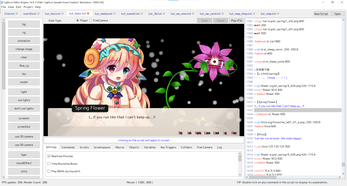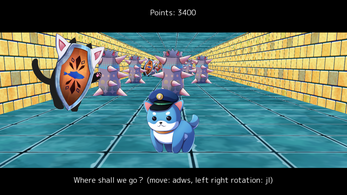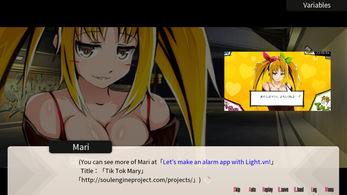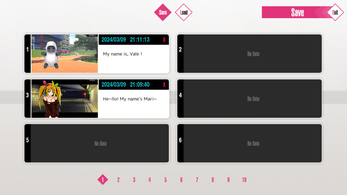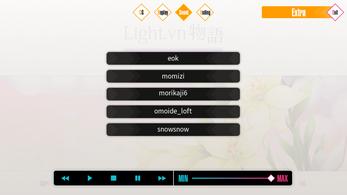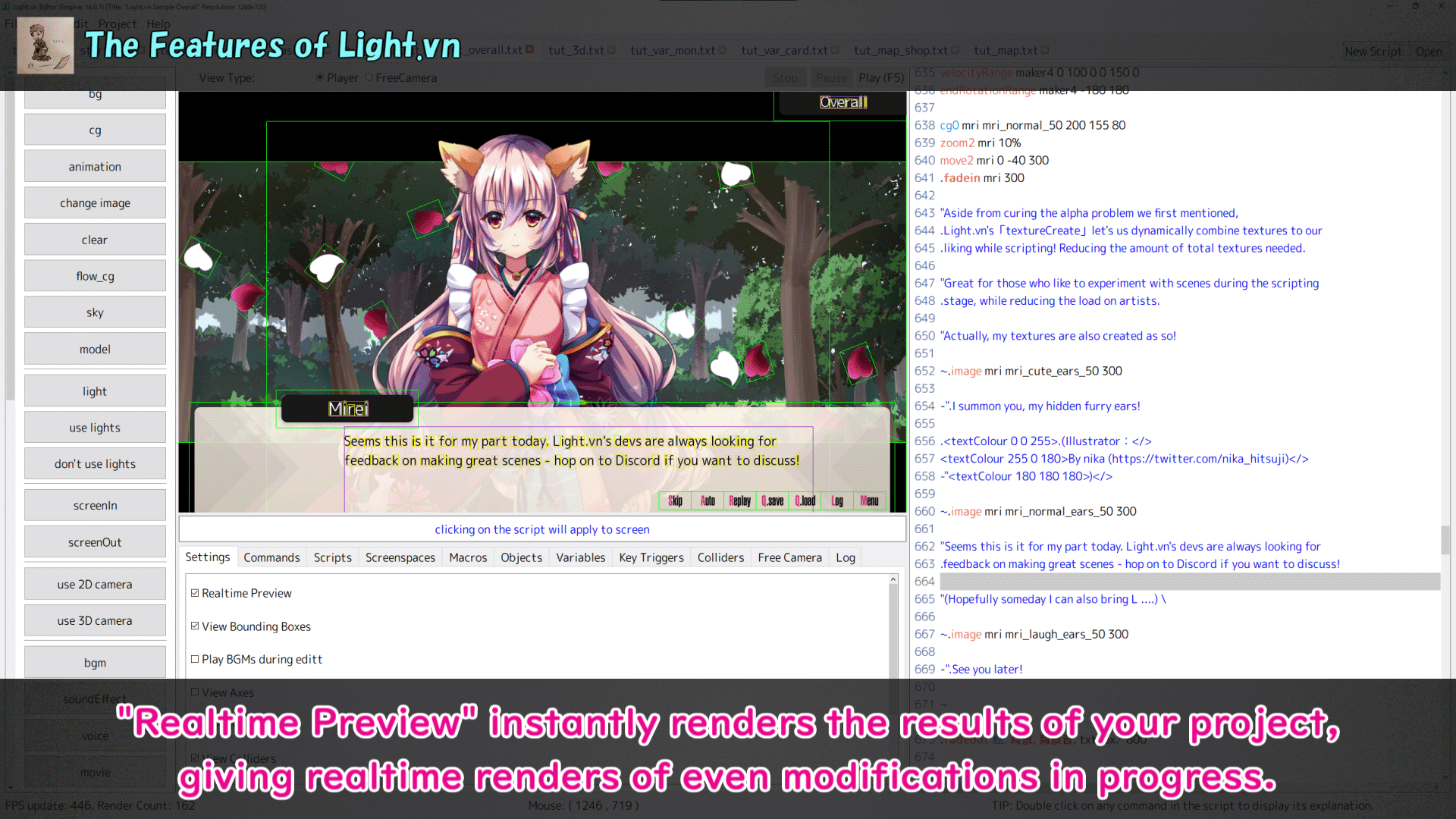
Light.vn
A downloadable tool
Light.vn Visual Novel Engine
Light.vn is a visual novel engine designed for ultra fast iteration to bring out the highest quality in all projects.
Main features
- Realtime Preview: the biggest feature in Light.vn. open up your project in the editor and click on a line - the preview screen immediately displays the state of the project at that point in time.
- Games in an instant: Unlike drag and drop UIs, Light.vn's scripting language allows you to simply copy-paste your scenario, your first game is done in an instant.
- Pixel perfect: Feel free to finally get that textbox, that image just right up to the very pixel. No need to restart the game or click refresh - Light.vn's editor auto reflects on preview your every single change
- Complete UI set: Backlog, Config, Save, Load, Replay, etc. - Light.vn's official sample comes with all built in, ready for use.
- Simple: Your whole project is just a single folder. Copy paste to backup. Double click the editor to go again. No need to install some central bulky program on your PC.
- Extensible: From traditional visual novels to 2D RPGs and 3D dungeon mechanics, unleash your possibilities.
- Well Tested: Tired of software that breaks now and again? Light.vn comes with it's own testing suite, LightTests.exe, guaranteeing quality, stability, and deterministic performance.
- Completely free: We take no dime. (And have taken none since development start in 2012)
- Great support: We've worked with teams both small and large for over 10 years. Have a question? Just drop into Discord! We have your back.
Outputs
- Windows (8~), Browser. iOS, Android.
- Light.vn's c++ core library guarantees ultra-fast, no stress execution on all platforms.
Games on different Platforms
Games to Date
Usage
- Check out our Quickstart Tutorial
Updating from previous versions
- Copy the following from the latest version to your project:
- _export/
- Config/
- Tools/
- LightApp.exe, LightEditor.exe, LightTests.exe
Made By
- BerserkD: main developer (since 2012)
- Yukihara Takashi: wiki manager + japan representative
- creator of Living in Spring
- Takamagahara Makina: discord community manager
- creator of Perfect Girl
License
- Free usage for both free and commercial projects
- Commercial projects require submitting our contact form on release
- Light.vn needs to be listed in product spec. and credit pages
(both free and commercial projects) - Projects using Gen AI require a [Gen AI tool name] label
- No restrictions on content published
Contributions
- We accept translation contributions
Bug Reports + Suggestions
- Please post in our Discord + Github
Download
- Check below for the English version (-en suffix).
- Comes with an extensive tutorial. Start it by opening LightApp.exe!
- The latest version (Japanese) is also uploaded here.
- Note: the official sample contains moving / flashing lights.
- LVNTemplate is a minimal, quickstart template for those who want to create their own projects right away.
-----------------------------------------------------------------
User Communities
- Discord
- QQ: 909636560 (admin: xiakkto)
Wikis
-----------------------------------------------------------------
| Status | Released |
| Category | Tool |
| Rating | Rated 5.0 out of 5 stars (17 total ratings) |
| Author | Soul Engine Project |
| Genre | Visual Novel |
| Tags | Kinetic Novel |
Download
Download
Light.vn.release.17.5.1-jp_251208_1542.zip 740 MB
Download
Light.vn.release.17.4.2-jp_251112_1312.zip 734 MB
Download
Light.vn.release.17.2.2-en_250827_1432.zip 824 MB
Download
Light.vn.release.16.9.3-kr_250228_2007.zip 675 MB
Download
LVNTemplate.17.2.2-en_250828_0208.zip 144 MB
Download
LVNTemplate.17.1.1-jp_250705_1048.zip 113 MB
Download
LVNTemplate.17.1.1-en_250705_1048.zip 113 MB
Download
LightvnTemplate.16.3.1-jp_高天原まきな制作.zip 108 MB
Development log
- Light.vn 17.2.2 Released!Aug 28, 2025
- Light.vn 17.1.1 Released!Jul 05, 2025
- Light.vn Summer Jam starts today!Jun 14, 2025
- Light.vn.release.16.3.2-en_240707_2041Jul 08, 2024
- Light.vn.release.16.0.1-en_240309_2059Mar 10, 2024
- Light.vn.release.14.6.1-en_alpha_240216_2039Feb 17, 2024
- Light.vn.release.14.6.1-en_alpha_240212_1537Feb 17, 2024